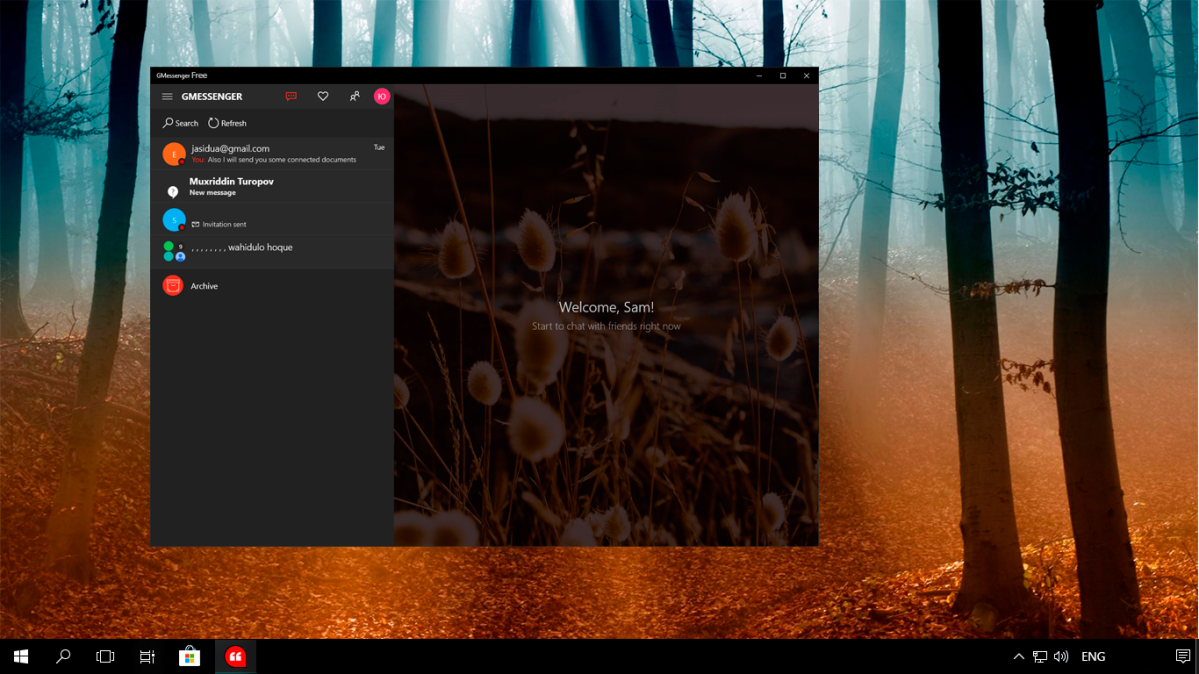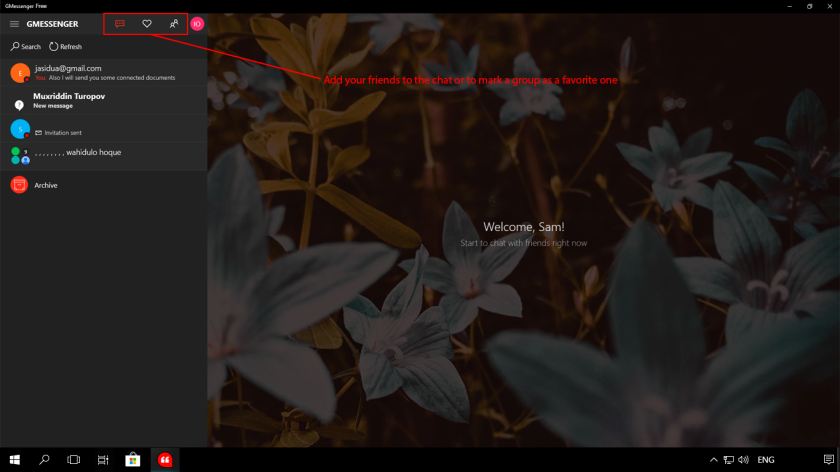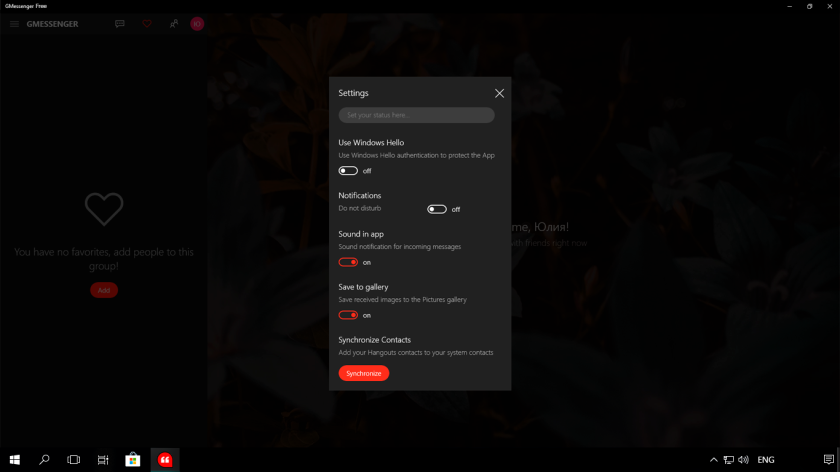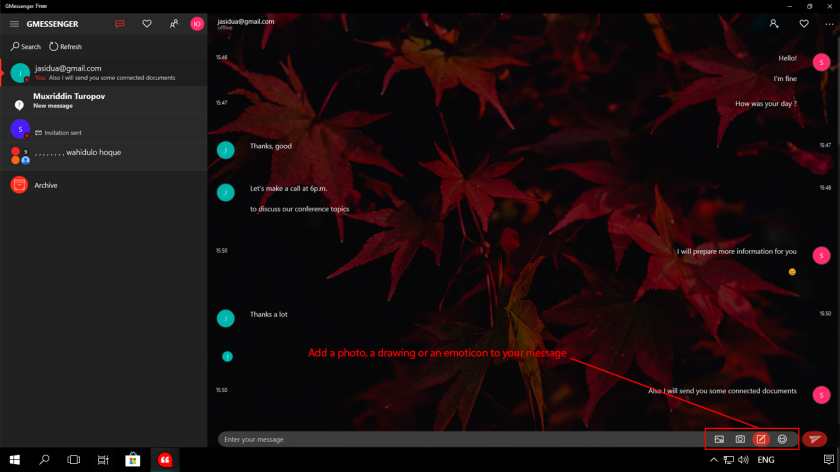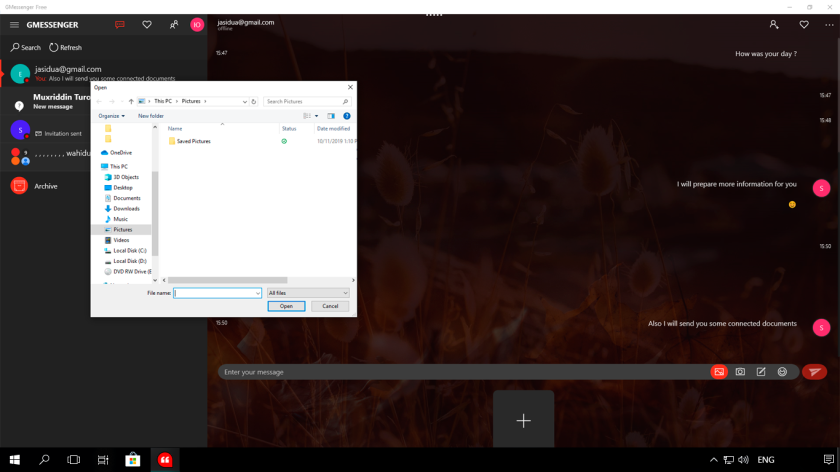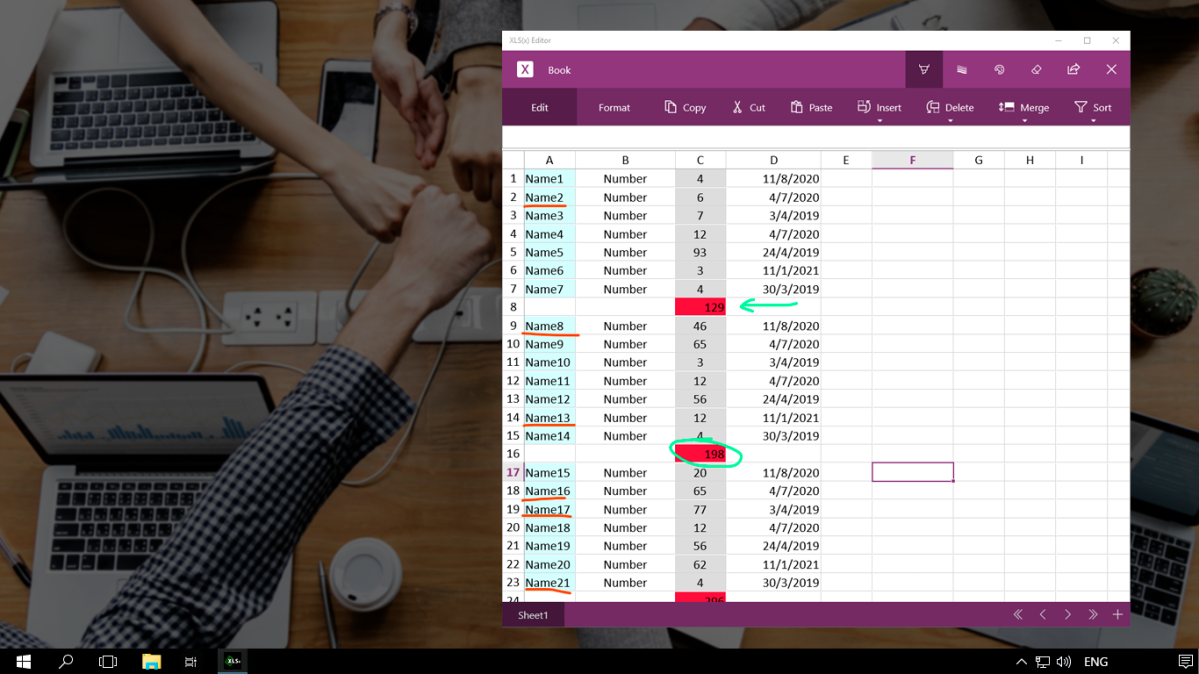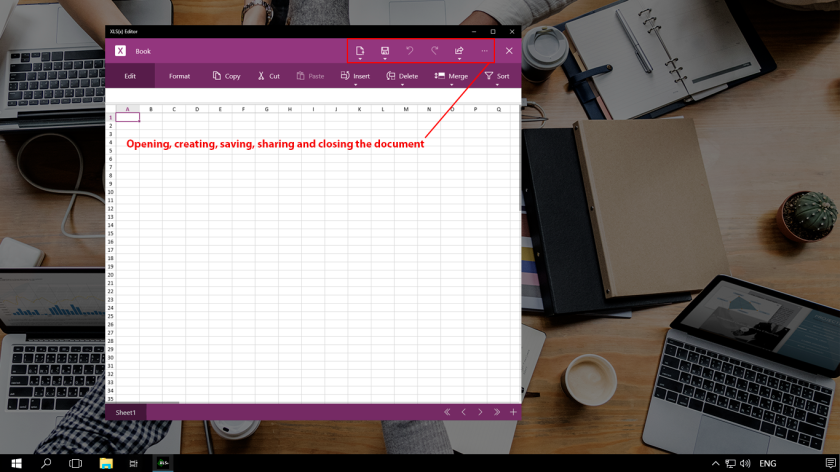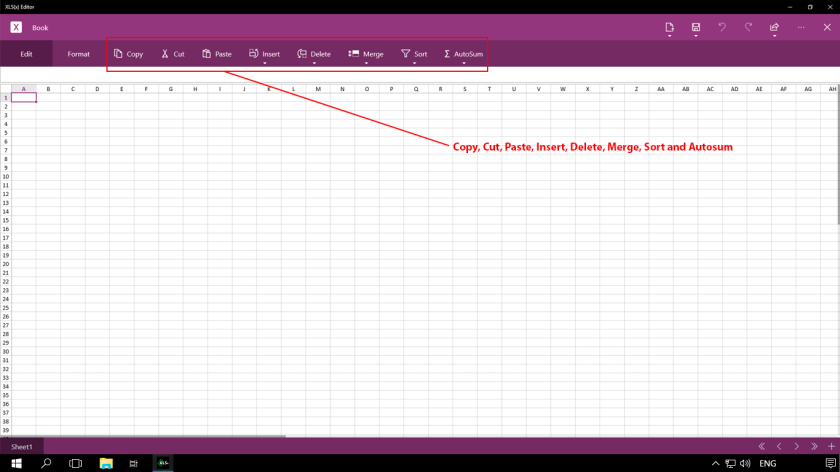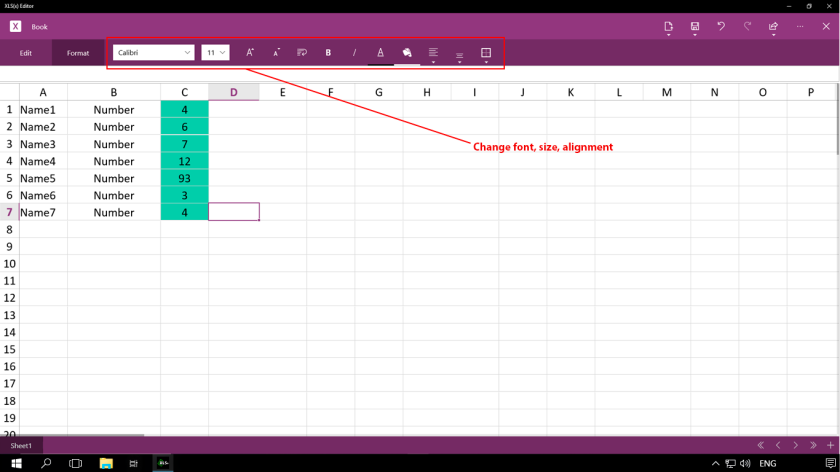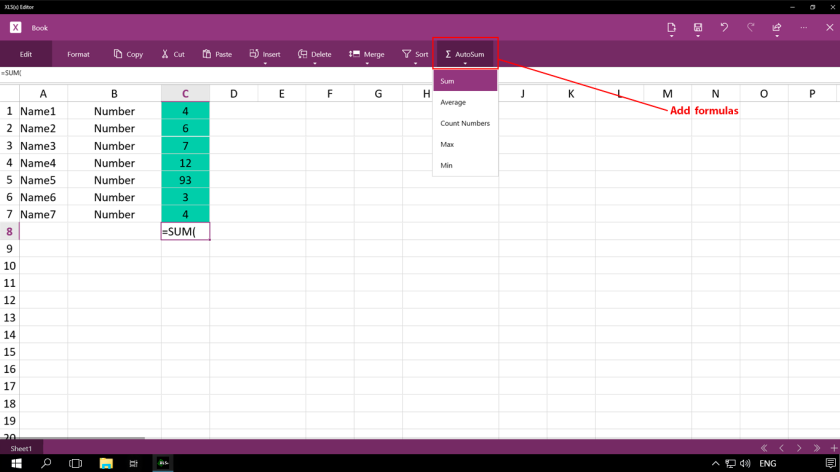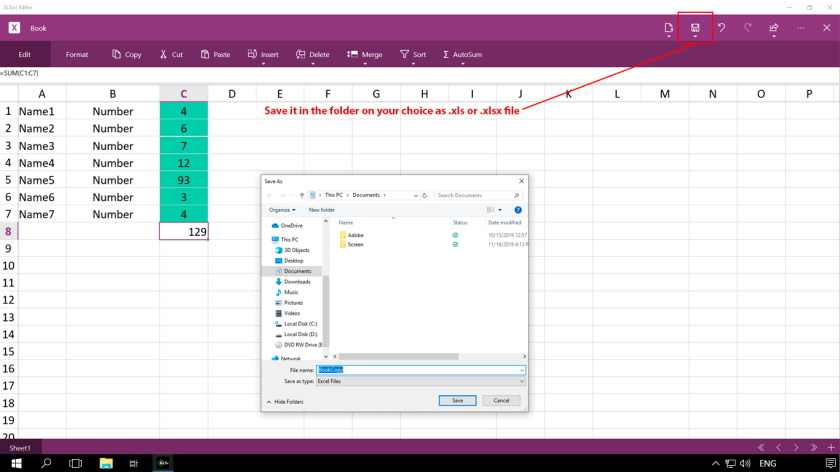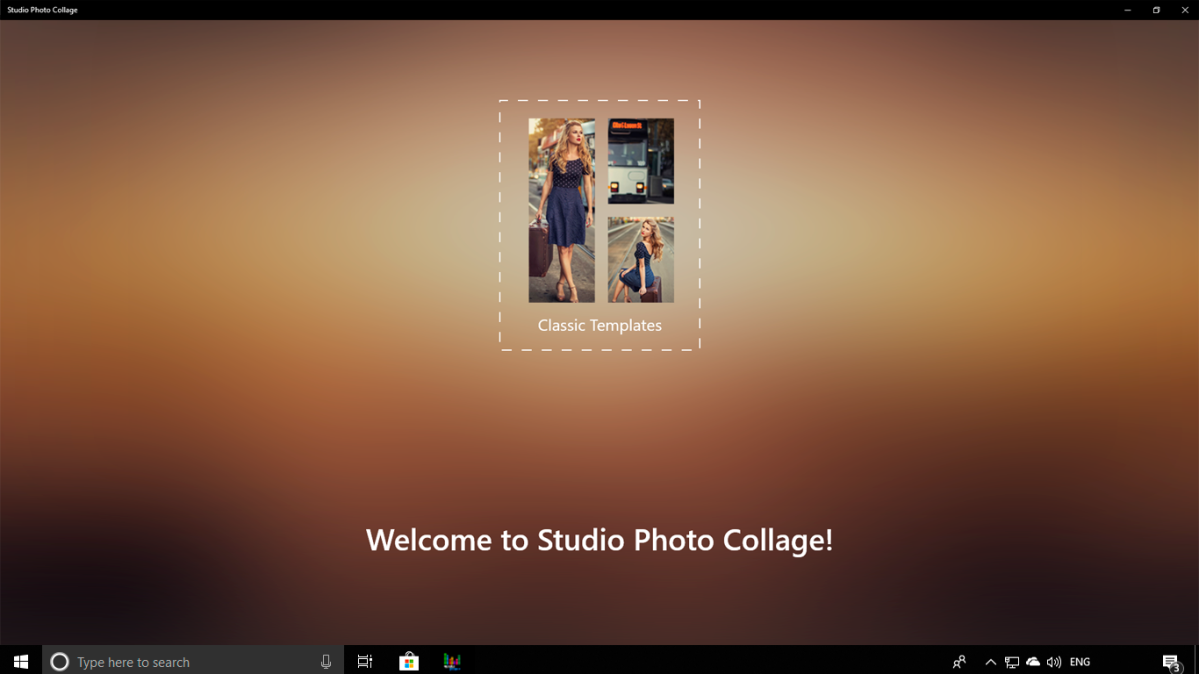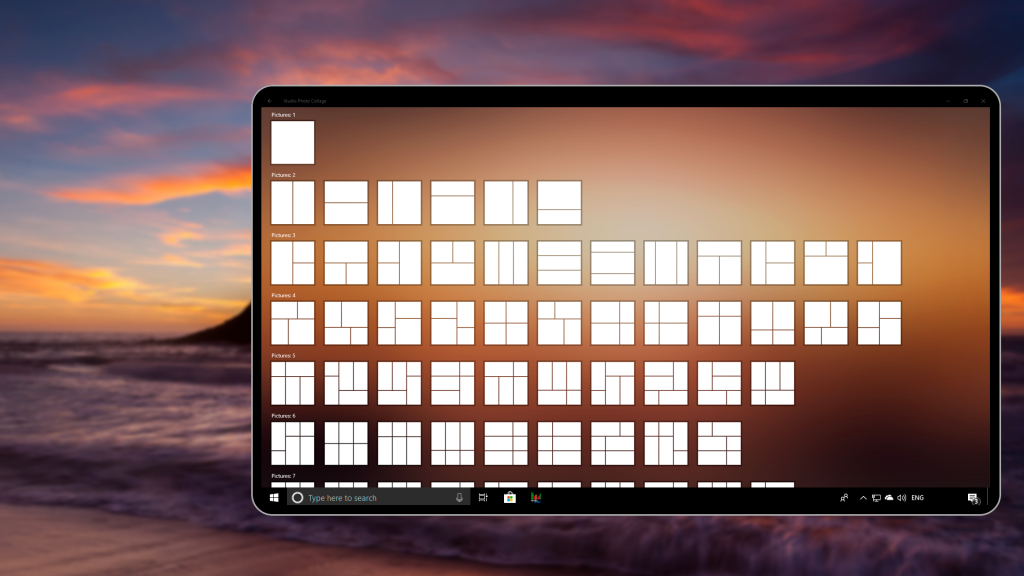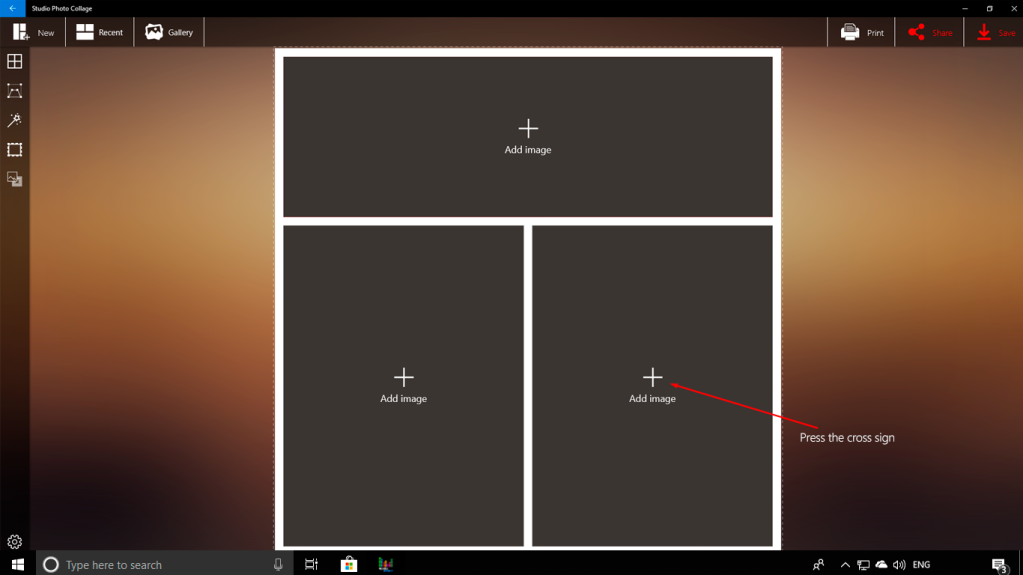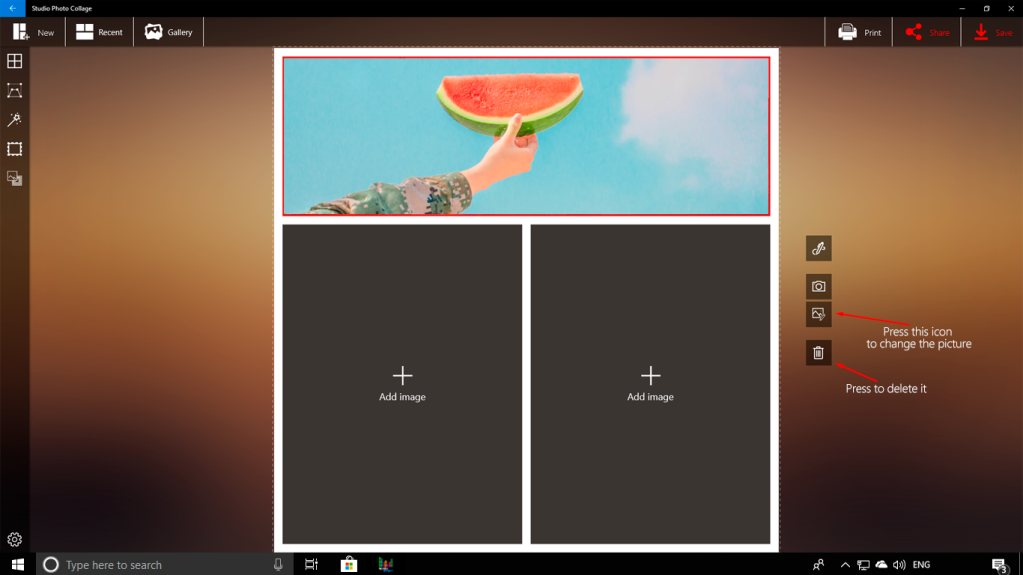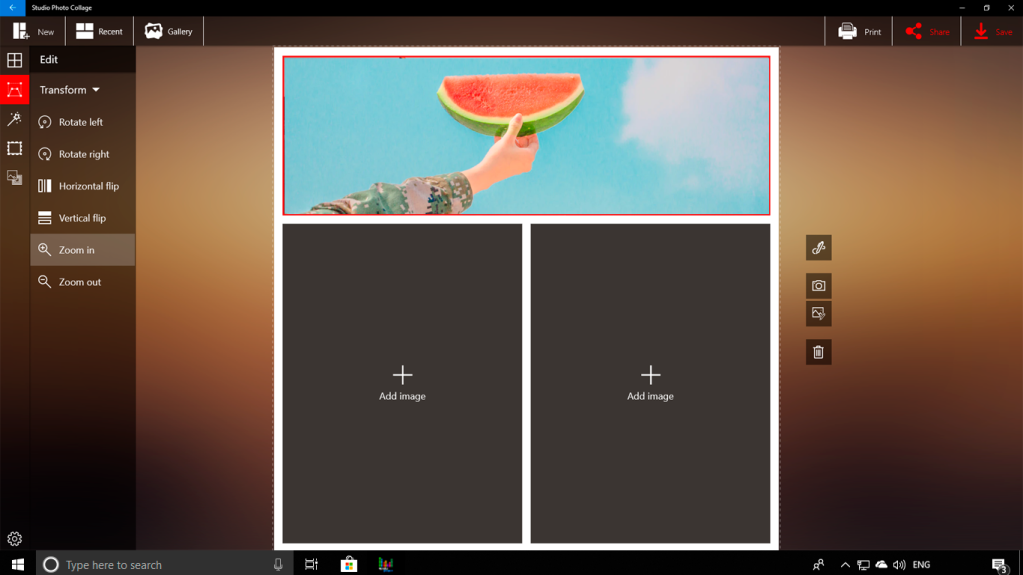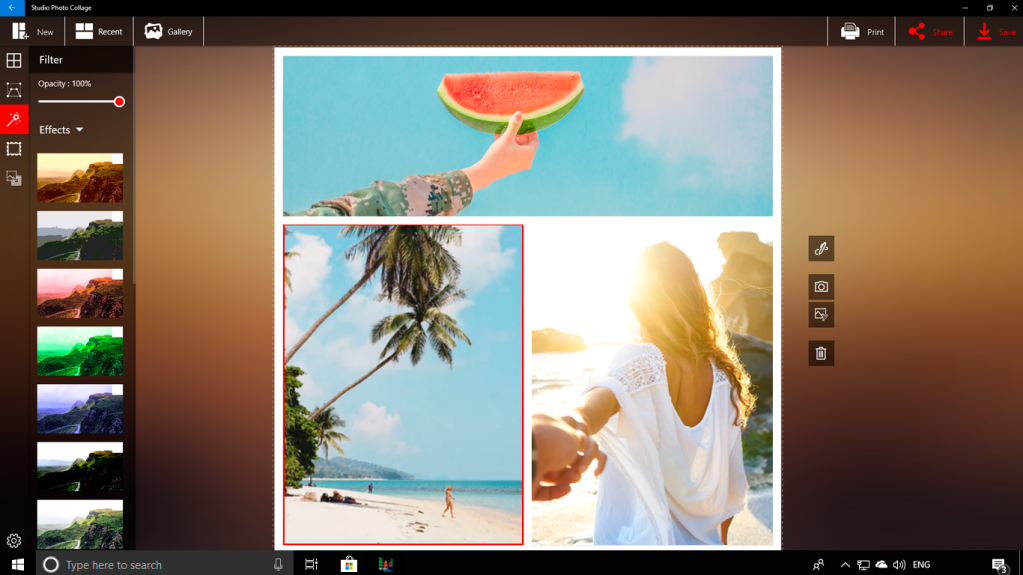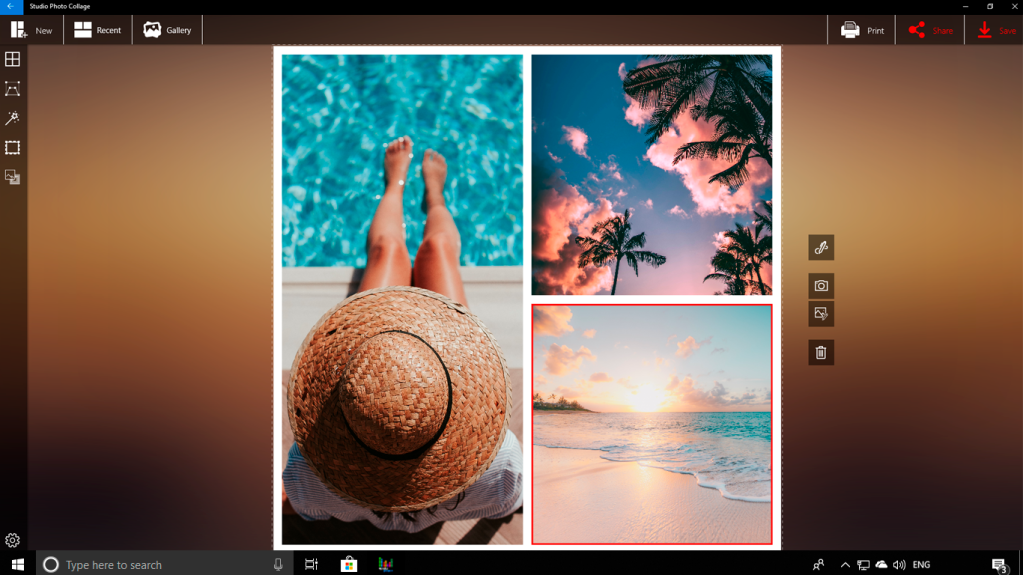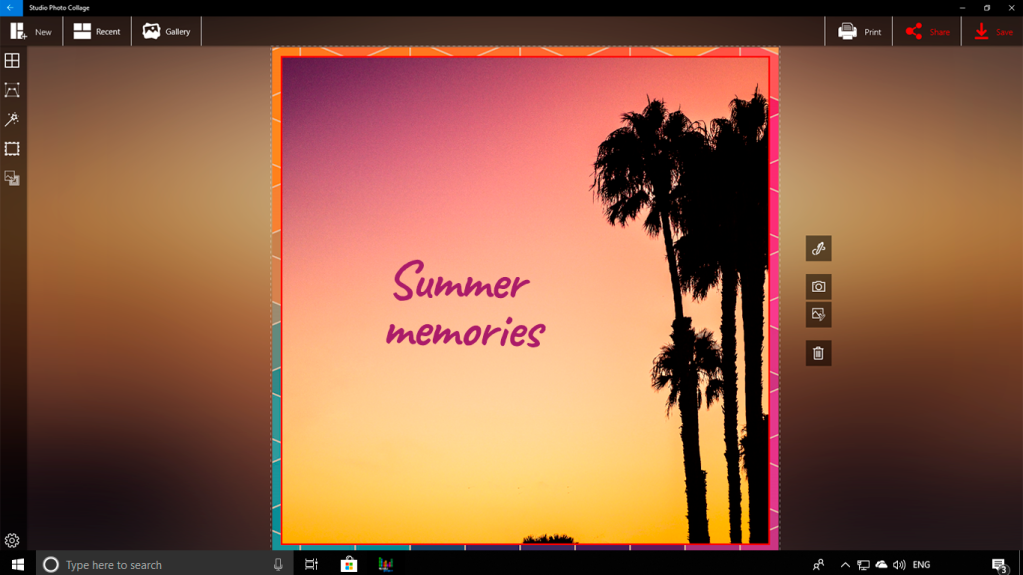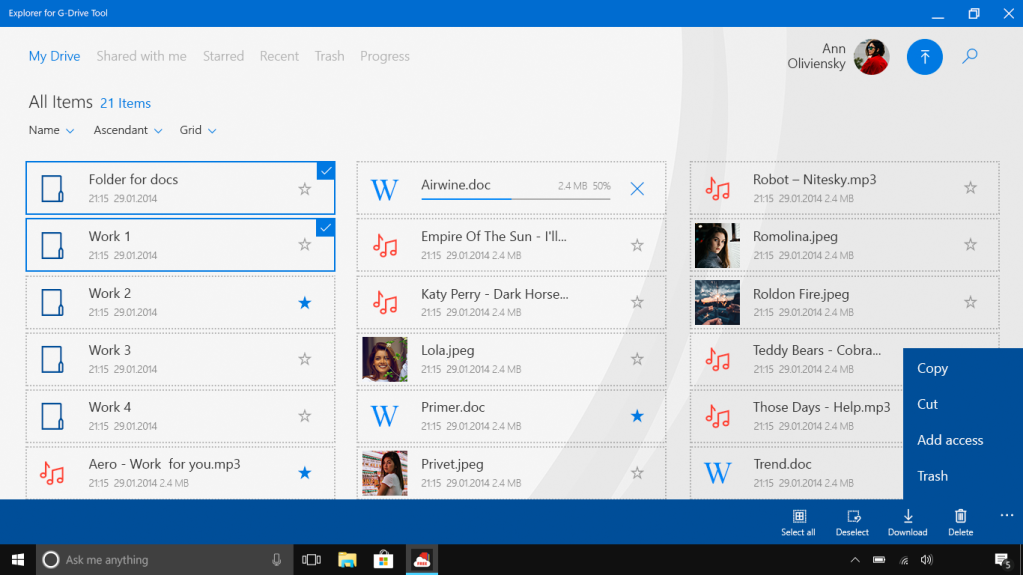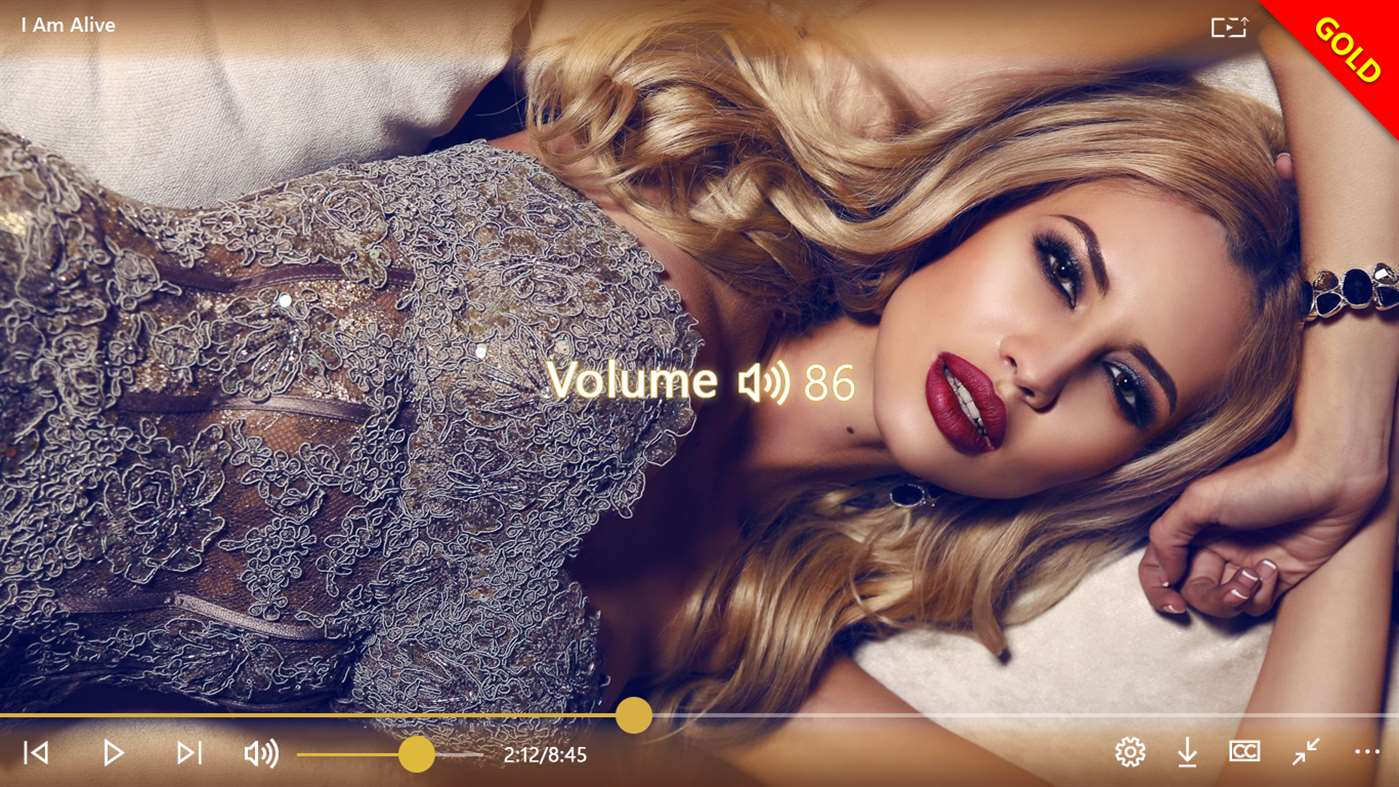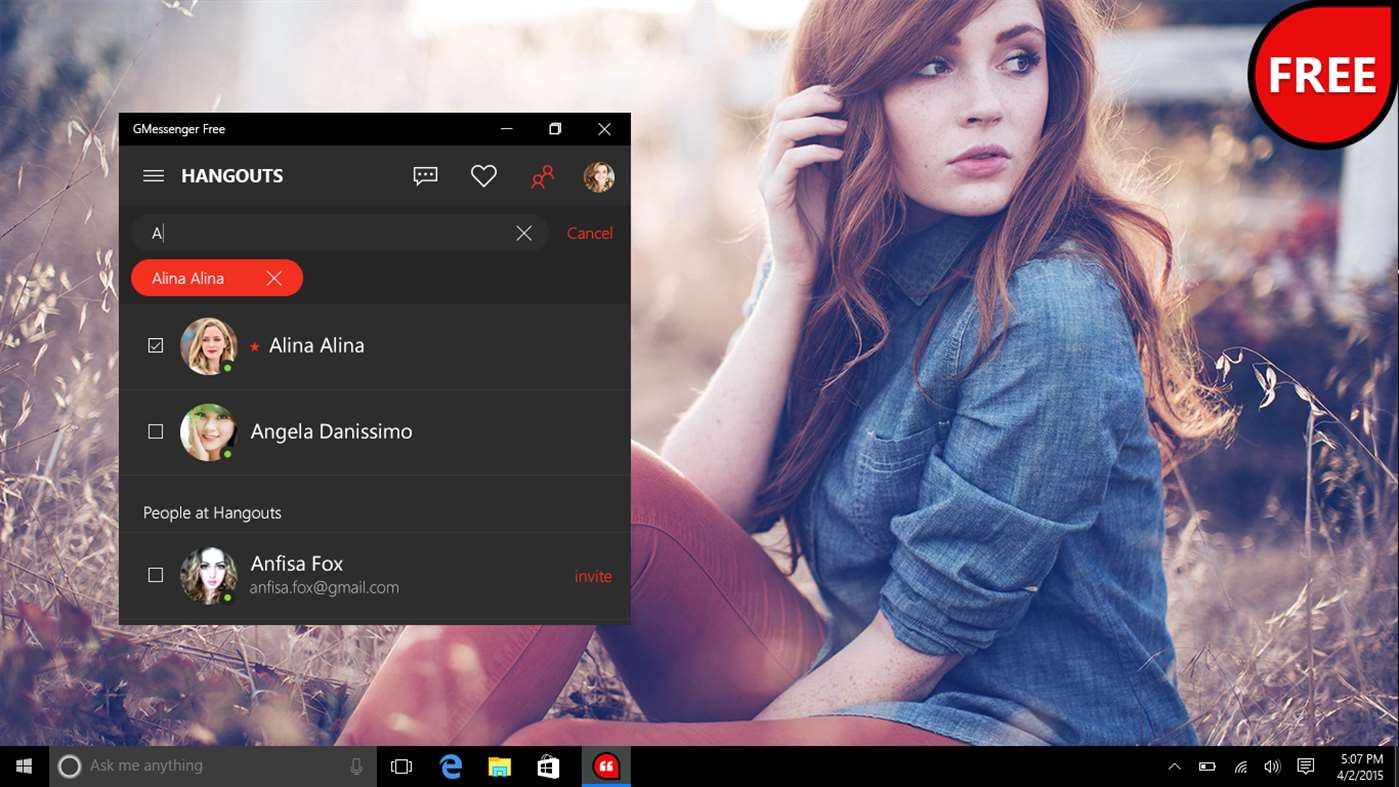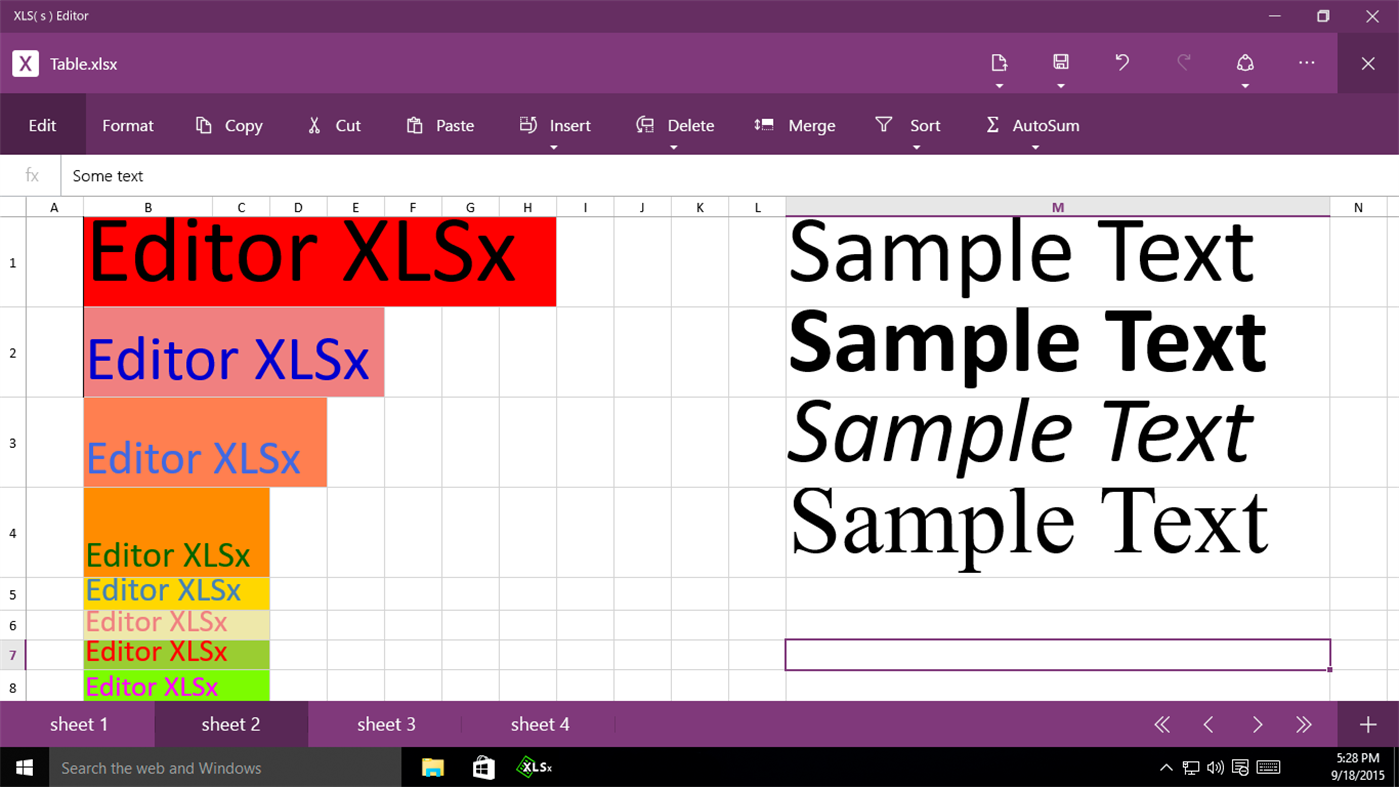Microsoft Azure customers worldwide now gain access to CentOS 7.9 – Minimal Edition by Virtual Pulse S. R. O.to take advantage of the scalability, reliability and agility of Azure to drive application development and shape business strategies.
Prague, Czech Republic — March 26, 2021 — Virtual Pulse S. R. O today announced the availability of CentOS 7.9 – Minimal Editionin the Microsoft Azure Marketplace, an online store providing applications and services for use on Microsoft Azure. Virtual Pulse S.R.O customers can now take advantage of the scalability, high availability, and security of Azure, with streamlined deployment and management.
Based in Prague, Virtual Pulse has widespread experience in localization and publication of various online projects and mobile applications in Europe and the CIS region.
“Speed, performance and stability are primary concerns for cloud developers and operations nowadays,” said Vladyslav Tsarenko, CEO, Virtual Pulse S.R.O. “CentOS 7.9 – Minimal Edition delivers services reliably, predictably and economically into Azure cloud environments. It perfectly fits for high-load systems or to be a base to build cloud instances.”
“Microsoft Azure Marketplace lets customers worldwide discover, try and deploy software solutions that are certified and optimized to run on Azure,” said Jake Zborowski, General Manager, Microsoft Azure Platform at Microsoft Corp. “Azure Marketplace helps solutions like CentOS 7.9 – Minimal Edition by Virtual Pulse S. R. O reach more customers and markets.”
The Azure Marketplace is an online market for buying and selling cloud solutions certified to run on Azure. The Azure Marketplace helps connect companies seeking innovative, cloud-based solutions with partners who have developed solutions that are ready to use.
Learn more about CentOS7.9 – Minimal Edition at its page in the Azure Marketplace.